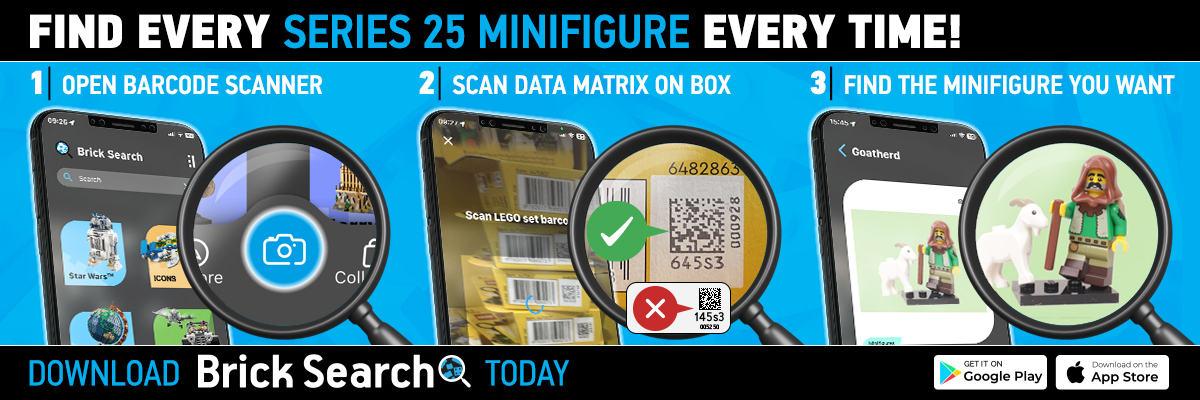LEGO Friends Music Maker review
As a prolific user of Adobe Photoshop and Illustrator, I tend to get more excited about software with a creative angle than games. Bizarrely perhaps, I have no interest in Minecraft… I just don’t have the time, but when the latest LEGO Friends app, a ‘music maker’ popped up, I was interested to see exactly what it did.
Description
With LEGO® Friends Music Maker, creative pop stars and singer/songwriters in training (kids ages 6+) can make their own hit songs. Choose from pre-recorded LEGO Friends sound bites, and mix, sing, edit, record and play your way to lots of fun star moments with pop sensation Livi, her Heartlake City Friends and your own friends!
- No in-app purchases. Everything is absolutely FREE!
- Mix, edit, record and share all your hit songs
- Make hit songs for pop star Livi and her Friends from Heartlake City – Mia, Emma, Andrea, Stephanie, Olivia
- Make star moment theme songs for yourself and your best friends
- Never made music before? Every star had to start somewhere. If it makes you happy, just PLAY
- Can’t sing? Just sing out loud anyway – you have a lifetime to practice!
Appropriate for kids ages 6+
Review
I’ve used this app on both android and iOS and both downloaded and ran easily enough. The app is divided into three sections but you’re initially guided to the main experience, essentially a drag and drop sample-based music builder where the samples are all based on the ‘LEGO Friends song collection’. There are tracks for bass, drums, keyboard etc, and also some backing vocal samples. Everything sounds a bit ‘electronic’ but they’ve squeezed it all down into an app and the target group won’t mind. There is a ‘microphone’ track however, that allows the user to record their own vocals: this works as well as you would imagine… a phone mic is not a recording studio but it doesn’t mean there isn’t fun to had with it for kids that want to play around.
The drag and drop mechanism took some getting used to though and for a while, I just couldn’t get a sample on to the board. When you tap a track, the samples pop up in front and you can listen to a sample by touch-and-holding it. This works better on the android version as the iphone screen is a bit too sensitive and it kept stopping because it thought I had moved. To add a sample, you have to touch it, hold for just a moment, then swipe slowly up until it ‘pops out’. Hold for too long or too short, it won’t work; swipe too soon or too quickly it won’t work. It took some getting used to and this time, the extra sensitivity of the iphone made it easier than on Android.
The ‘Missions’ section gives users a helping hand, each one having some samples already in place. Add some of your own and save it to complete the mission and for a few, unlock some of the Friends songs in the listening section. Once you’ve saved a song, you give it cover art and a title, then it, along with unlocked tracks appear in the listening area. For the covers, it suggests you can make your own in the LEGO Friends Art Maker app but the image just directs you to the app/play store. To use your own, you just use the Art Maker separately, saving your finished work (you’ll have to do a couple to unlock the square one) in your device’s photo album. It’ll save with a border so your device’s editing features will be needed to trim it to down. Once you’ve done all that work, you’ll realise that Music Maker actually just lets you use any image on your device as a cover… I’ll do it photoshop next time, it’ll be quicker. Finally, you can ‘download’ your track although it took a bit of figuring out because you don’t actually download it. I only tried this on iphone and what it only seemed to want to do is let me email it to a friend with a message saying ‘look what I made for you’. Once you’ve emailed it to yourself though, you can save it into itunes with ease so not difficult, if a little unclear.
The ‘Videos’ section requires an internet connection and is a collection of either Friends music videos or segments of the dance routines repeated for kids to learn from. These are both great features as it’s quicker to find the music videos here than either on youtube or waiting for LEGO TV to load and if, like me, you have a daughter that’s spent many an hour prancing around in front of the screen trying to copy the dance moves, the mini are just what she needs to practice them one bit at a time.
There are some user interface issues but on the whole, it doesn’t stop this from being a surprisingly good app that really packs in more content than you’d expect. The LEGO Friends Music Maker app is available now in the Google Play store and the App Store for Android and iOS devices.
Author Profile
-
Hello, I'm Luc and I've been a Lego builder as long as I can remember. My Lego motto is 'From Imagination to creation' and I'm a hardcore MOCer through and through. That doesn't mean I don't like getting sets though, not only do they look great and give you exciting new bricks to build with but they teach you great techniques that you can use in your own creations.
When I'm not working on some overly-complex AFOL model, I'm playing and creating with my daughter, which makes sure that I never lose the fun, and it's this multi-faceted system of creativity and play that makes Lego the toy of all toys for me