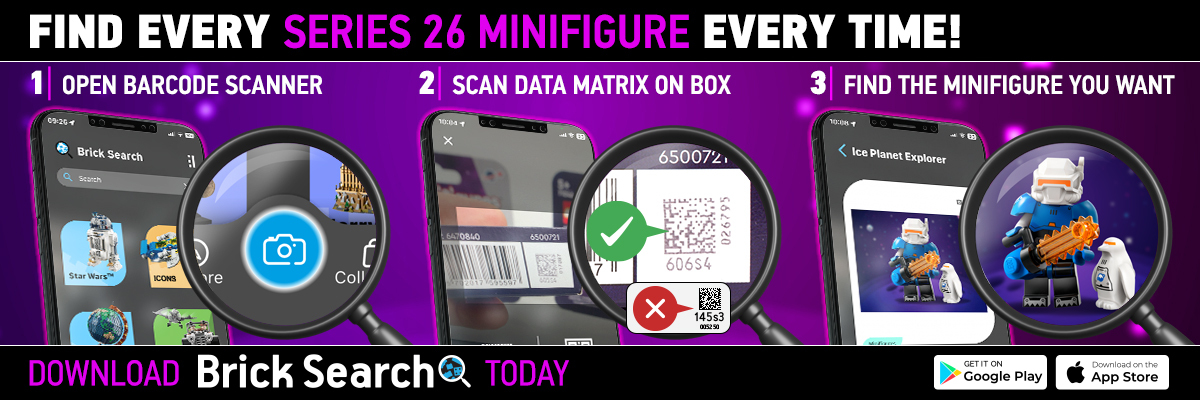If you want to know how to identify LEGO Minifigures then Brick Search is the app for you! We’ve got all the information you need to scan LEGO Minifigures – including LEGO Minifigures identification codes.
As long as you have the Brick Search app – available here for iOS and here for Android – and a minifigure box with a large data matrix code, you can find out what’s inside the box without the need to open it, weigh it or force a camera into its crevices.
The Brick Search minifigure scanner can tell you which minifigure is inside the box without the need to open the box first – saving LEGO fans the hassle of using some of the alternative methods, or the cost of having to buy numerous blind boxes to ensure you get the minifigure you want.
Starting with LEGO Minifigure Series 25, LEGO Minifigure boxes have a scannable code on the base of the box that the Brick Search app can read. The scanner compares the data stored in this code with the data in the app’s database and matches it to the minifigure. We’re currently looking for the scannable codes for LEGO Dungeons & Dragons minifigures, which is released on September 1. Get in touch if you think you can help find the codes.
Question: When will LEGO Dungeons & Dragons minifigures be released?
Answer: LEGO Dungeons & Dragons minifigures – or 71047 Dungeons & Dragons to give the series its full name – will be released on September 1, 2024.
Q: Where can I buy LEGO Dungeons & Dragons minifigures?
A: We’ll have a list of retailers selling LEGO D&D minifigures nearer the time of release. Official LEGO stores and LEGO.com will stock them, and most of the usual LEGO retailers should as well.
Q: Do LEGO Dungeons & Dragons minifigures boxes have codes?
The scannable data matrix codes are back for the LEGO Dungeons & Dragons series, released on September 1. All minifigures series since Series 25, which was released in January 2024, have had scannable codes on the base of the box. You can read more here or see them below:

The feature was introduced with Series 25, so no series of minifigures before then had scannable codes on the base of the box.
Q: How does the Brick Search LEGO minifigure box scanner work?
A: LEGO Minifigures boxes have a data matrix code on the base, which the Brick Search scanner can read. It produces a string of numbers, and when those numbers match the numbers assigned to an individual minifigure, the app shows you that minifigure.
Got a question to ask, a feature to suggest or a technical problem to report? Fill in this form and let us know!
Q: How do I scan minifigure boxes with Brick Search?
A: Once you have downloaded and installed Brick Search, open it and select the scanner via the blue button at the bottom of the screen, then position the scanner over the data matrix code and hold it still for a few seconds. The scanner will then read the code and show you the minifigure inside the box.
Q: Can I scan any LEGO minifigures packaging with the Brick Search minifigure box scanner?
A: No, only boxes with a data matrix code on the base. These were introduced for Series 25, with two different types of data matrix codes used – one bigger than the other. Only the bigger data matrix codes can be scanned. The image below shows a Series 26 box, with the data matrix code highlighted.

Q: How accurate is the minifigure box scanner?
A: The minifigure box scanner is as accurate as can be. As long as you have the Brick Search app, internet connection and a box with the larger data matrix code on the base, you can identify LEGO Minifigures with Brick Search.
Q: Does this only work in (insert country here)?
A: Brick Search’s minifigure scanner will work in any country around the world. Different regions may have different data matrix codes, and we’ll endeavour to add all the different codes to the app.
If you scan a large data matrix code and Brick Search doesn’t recognise it, please get in touch with [email protected] and let us know where you are, where you bought the minifigure box and provide some clear pictures of the code on the base.
Q: Can I see Brick Search’s minifigure scanner in action?
A: Yes. The video of the Brick Search scanner working on a Series 25 box is below.
Q: Why isn’t the scanner working for me?
A: First, make sure you’re not accidentally scanning the barcode – try covering it up with your finger or a piece of paper. If that doesn’t work, then double-check your internet connection, as you need to be able to access the internet to use the scanner, and turn up the brightness on your device. If you’re still unable to scan – you either get an error message or a blue circle that spins endlessly – get in touch with [email protected] and we’ll try and troubleshoot your issue.
Got a question to ask, a new feature to suggest or a technical problem to report? Fill in this form and let us know!
Q: What other series of LEGO minifigure boxes can I scan?
A: Scannable boxes were introduced from Series 25. Series prior to that – even if they are in cardboard boxes – didn’t have the data matrix codes on the base required to make them scannable.
Q: Can I scan the data matrix code with a QR code reader?
A: A QR code reader can scan the data matrix code on the base of minifigure boxes, but it will only return a string of numbers – you still have to compare these numbers to a list kept elsewhere to know what is inside.
The Brick Search app essentially provides the list for you by showing you the minifigure inside the box you just scanned.
ant to get in touch with Brick Search? Either email [email protected] or fill in this form.