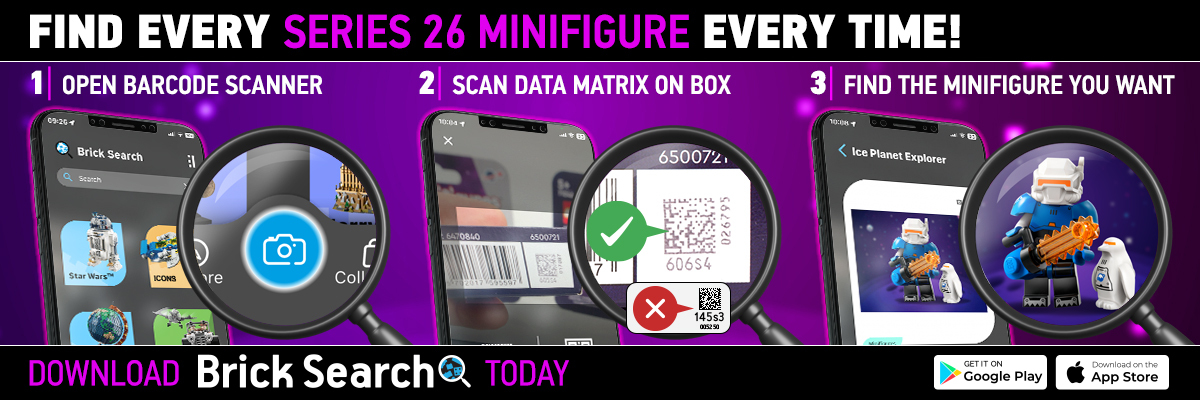How to create survival and sandbox worlds in LEGO Fortnite
LEGO Fortnite is available now with two kinds of worlds to make – survival and sandbox – but customising your world’s settings is your first adventure.
With a staggering number of players currently online, LEGO Fortnite seems likely to have attracted players from outside of Fortnite’s usual demographics. For those new to LEGO Fortnite and Fortnite in general, making your first survival or sandbox world may look challenging as the mode offers few tutorials.
There’s nothing to worry about though as we’re here to walk you through creating your first LEGO Fortnite world, customising the settings and touching on what makes Survival and Sandbox unique.
1 – Log on to LEGO Fortnite

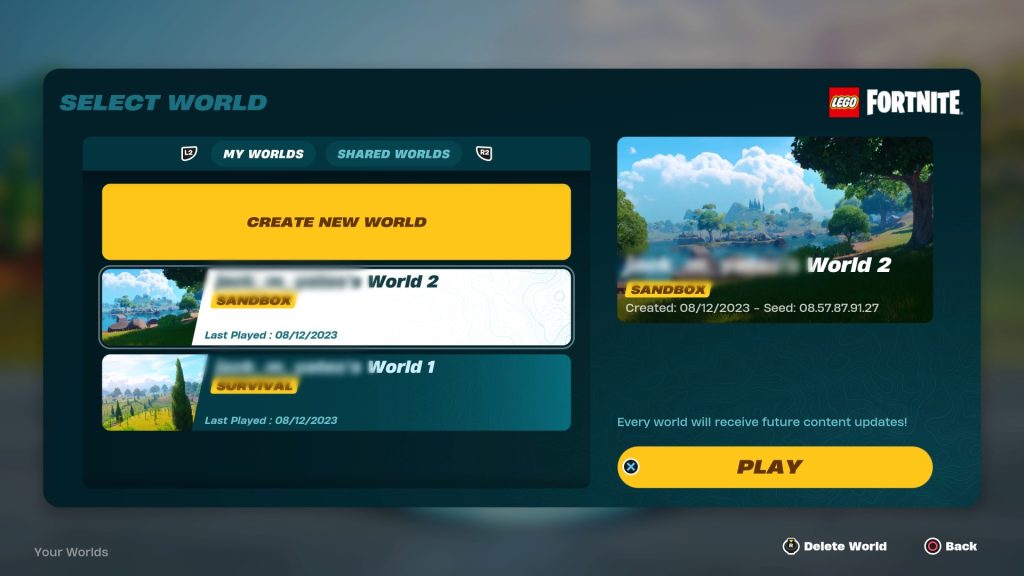
Once you’ve started up Fortnite on your platform of choice (PC, PlayStation 4, PlayStation 5, Xbox One, Xbox Series X/S, Nintendo Switch, Mobile), navigate to LEGO Fortnite under the play tab. You should see an array of official modes as indicated by the Epic Games tag on each listing. One of these is LEGO Fortnite and you should be able to tell which one it is when your character turns into a minifigure.
Some skins have LEGO styles available now, others have yet to be added and some outfits will never receive them. It all depends on what you have in your locker (the collection of your currently-owned cosmetics right next to the ‘Play’ tab).
Press the button to select a world and you’ll be brought to a menu. In our case, this menu includes previously-created worlds but those starting LEGO Fortnite for the first time will have nothing in this list.
Anyone joining friends in a multiplayer world will want to select the ‘Shared Worlds’ tab to access previously shared worlds. Otherwise, stick to ‘My Worlds’ and press play.
2 – Choose your world’s settings
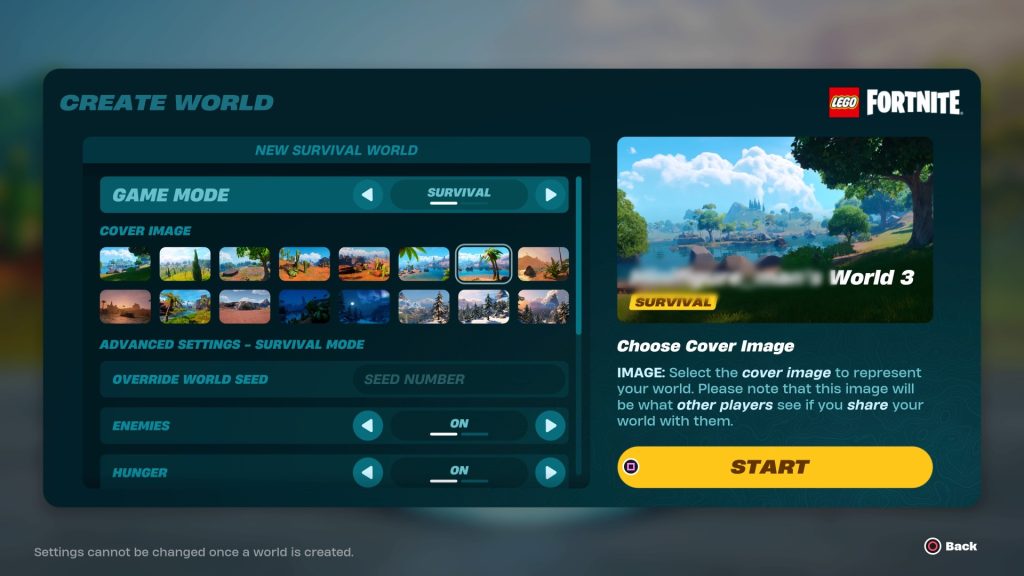

After pressing play, the menu will change to a world creation menu. There are a lot of options here, but anyone familiar with Minecraft should be able to figure out most of the settings.
The first choice is the option to create either a sandbox or a survival world. The latter will be the default option and you’ll be able to change various game rules including whether or not you keep your inventory after being eliminated. A description for each setting will be provided on the right-hand side.
You might want to disable enemies in your first world to get the hang of the controls and the various in-game mechanics before starting your adventure properly as there is no guided tutorial in LEGO Fortnite at the time of writing.
You may be able to find seeds shared online which can be inputted into the corresponding setting. Seeds are the codes used to generate worlds and choosing the same seed as your friend does not mean it will be the same world that they are playing in. You will need to ask them to share a key with you for that.
3 – Invite more players
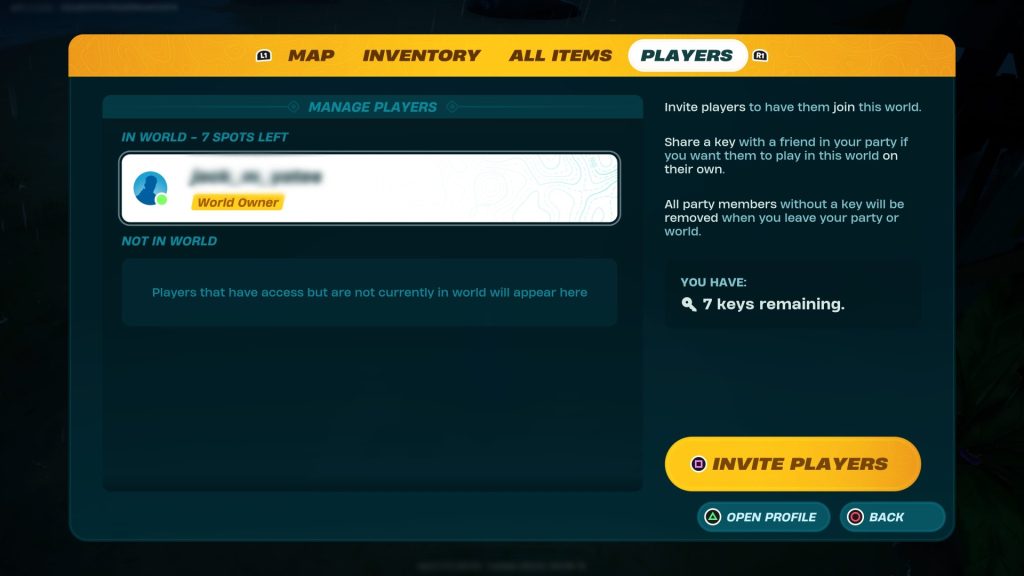
No matter what world you decide to make, you can invite more players into your LEGO Fortnite by sharing up to seven keys. Open your inventory and you’ll see an option for ‘Players’. This is where you can go through a list of players to decide who you want to join your world.
You don’t need to share a key with them to have them join you, but doing so means that they can continue to explore when you aren’t playing. Otherwise, they will be kicked out of the world when you quit.
What’s the difference between survival and sandbox?



LEGO Fortnite’s survival and sandbox worlds are similar but with a few key differences. Minecraft is a good example of the differences as the worlds are functionally the same, but the player’s power within them differs.



In survival, you’ll need to gather resources, explore the world on foot and slowly build up a village or whatever else you desire. In creative, you’ll be able to fly, have access to infinite resources and can even create enemies and creatures to battle yourself or each other. Unlike Minecraft, you’ll need to throw the spawning items out in front of you and the creatures will appear where the item lands.
What can you make in LEGO Fortnite’s sandbox mode?



LEGO Fortnite’s sandbox mode offers every item in the game in the same menus as in survival mode. There are two to be aware of. The crafting menu which appears on the left-hand side of your screen has crafting stations, structures, decorations, toys and more to place down.


The other sandbox menu is in the same place as your inventory as a tab that does not appear in survival mode. From here, you can add various tools, resources and more to your inventory. For the creatures, adding one item will only allow you to spawn one creature. For example, three wolves will need three of the corresponding items in your inventory to throw out.



With these resources, structures and tools, you can make all kinds of creations in LEGO Fortnite’s sandbox. The toys section of the left-hand menu includes dynamic items that can move and be interacted with. Using these, you can make cars, planes, boats, sliding doors and more using a bit of creativity.
LEGO Fortnite is available now for free within Fortnite – which is also free. There are optional in-game purchases that only affect your cosmetic appearance and not the gameplay.
Support the work that Brick Fanatics does by purchasing your LEGO using our affiliate links. Thanks!
Author Profile

- LEGO has been a part of my life ever since I was young. It all started when my brother passed down 7657 AT-ST to me. It’s guided me through my early years, through school and eventually through my degree in journalism. I still have all my collection proudly on display, including my many NINJAGO sets, my favourite of all the LEGO Group’s themes. Outside of Brick Fanatics I am an avid gamer and enjoy a good game of Dungeons & Dragons.
Latest entries
Latest26/04/2024LEGO Jules Verne tribute gift-with-purchase rumoured
Best Deal26/04/2024Score a deal on retiring LEGO Star Wars Millennium Falcon before it disappears
August 2024 sets26/04/2024LEGO Star Wars 25th anniversary video reveals Cal Kestis, Ezra and more
News26/04/2024LEGO Ideas ’80s challenge crowd vote sets revealed