Solving the Series 25 minifigure problem with the Brick Search app scanner
How do you tell what’s inside a LEGO Minifigures Series 25 box? That is, without weighing it first or ripping it open before buying it – or worse, ripping it open and not buying it?
Answer: With the Brick Search app. Brick Search recently added a Series 25 minifigures scanner, making use of the larger data matrix code on the bottom of Series 25 boxes and the app’s pre-existing barcode scanner.
Click here to learn more or if you’re experiencing issues using the Brick Search Series 25 minifigure scanner.
It means that it’s possible to tell which Season 25 minifigure is inside each box before opening it – so there’s no more need to carry kitchen scales to the shop then go online and debate how much the the glue used to seal the box adds to the overall weight. Just get the app, open the scanner with the big blue button at the bottom, point it at the larger data matrix code – not the barcode – and wait roughly three seconds.
Brick Fanatics’ latest YouTube video sees the results of Matthew’s Series 25 minifigure shopping trip but, unlike most unboxing videos, he knows precisely what he’s got before he opens the box – because he is armed with the Brick Search Series 25 minifigure scanner. Follow along with Matthew as he gets stuck into his Series 25 haul – and watch for his sheer delight when he gets to Train Kid.
The scanner works on Series 25 minifigures regardless of whether they have the Mexico-produced larger data matrix code, seen on boxes sold in North America, or the Czechia-produced larger data matrix code that’s found in the UK and EU. It’s important to note that some boxes in both regions only carry a smaller data matrix code, which isn’t compatible with the Brick Search scanner.
Brick Search is available to download on iOS here and Android here. Not only does it have a barcode scanner, but also a live price comparison tool, the ability to build your LEGO wishlist and manage your collection and an extensive database of LEGO instructions and sets and products going back decades.
You can subscribe to the Brick Fanatics YouTube channel here, and support the work Brick Fanatics does by purchasing your LEGO via our affiliate links.
Author Profile

- A writer, wrestling and football fan – a long-suffering Everton season ticket holder in fact – and Brick Fanatics contributor, as well as overseeing all things related to Brick Search, the LEGO set app.
Latest entries
Brick Search10/05/2024How to complete your LEGO Minifigures Series 26 collection with Brick Search
Brick Search01/05/2024Looking for a specific LEGO Series 26 minifigure? Brick Search can help…
Brick Search29/04/2024Revealed: The Series 26 minifigure LEGO fans want to find the most
Brick Search19/04/2024Every scannable code for LEGO Minifigures Series 26 confirmed


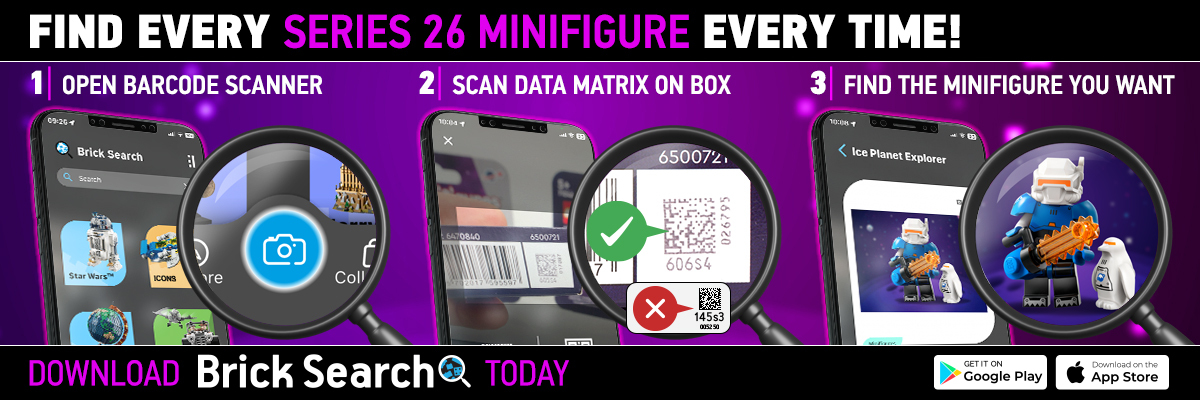





doesn’t work for series 25 in Canada apparently
I’m only finding smaller dot matrix codes (I’m in the western United States). Where did these come from? Are the larger codes replacing the smaller codes or vice versa?