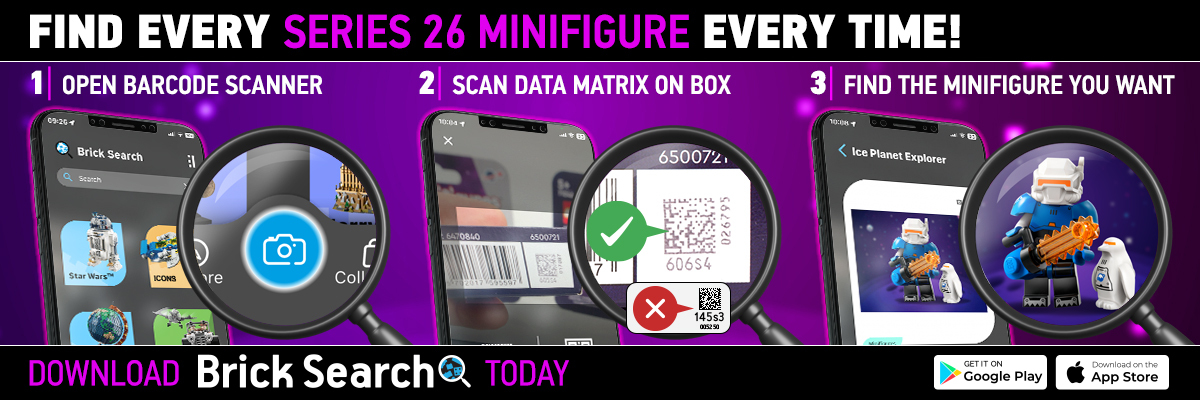Revealed: The Series 26 minifigure LEGO fans want to find the most
After a week of social media polls asking which LEGO Minifigures Series 26 minifigure was the one LEGO fans wanted to find the most, the results are in…
Last week, we asked on X which Series 26 minifigure you most wanted to find ahead of the series’ official release on May 1. We divided the 12 minifigures into three groups of four and the winner of each poll went into the final poll to determine the overall most wanted minifigure.
Series 26 boxes have been appearing on shelves in advance of May 1 too and if you’re lucky enough to have them already, you can use Brick Search to find out what’s inside without the need to open the box first, as, like Series 25, Series 26 minifigures come in blind boxes.
All you need to do is download Brick Search – here for iOS devices and here for Android – and open the scanner feature via the blue button at the bottom of the screen. Then hold the scanner over the data matrix code on the base of the box – not the barcode, but the other code – and wait a few seconds. The image below explains what to do, too.
But which minifigure is Series 26’s most wanted? Without any further ado, we can reveal that the most wanted Series 26 minifigure is…

Alien Tourist!
Alien Tourist claimed just over 45% of the final vote total, beating Ice Planet Explorer and M-Tron Powerlifter in the final three, having also overcome Orion, Blacktron Mutant and Robot Butler in the first round.
Ice Planet Explorer came out on top of a group featuring Nurse Android, Flying Sauce Costume Fan and Imposter, while M-Tron Powerlifter beat out Spacewalking Astronaut, Alien Beetlezoid and Retro Space Heroine.
But the runners-up had plenty of support:
All 12 Series 26 minifigures will be released on May 1 but guaranteeing which minifigure is inside the box is made much easier with Brick Search. So whether it’s Alien Tourist, M-Tron Powerlifter, Ice Planet Explorer or one of the others, Brick Search can help you find the minifigure you want the most.
You can read more about Brick Search here, or if you’re on an Android device, download here. Readers on iOS can download Brick Search here, while if you’re reading this on a desktop computer, you can scan the QR code below with your mobile device and be taken to the right app store.
Support the work thatBrick Fanaticsdoes by purchasing yourLEGOusing ouraffiliate links.
Author Profile

- A writer, wrestling and football fan – a long-suffering Everton season ticket holder in fact – and Brick Fanatics contributor, as well as overseeing all things related to Brick Search, the LEGO set app.
Latest entries
Brick Search10/05/2024How to complete your LEGO Minifigures Series 26 collection with Brick Search
Brick Search01/05/2024Looking for a specific LEGO Series 26 minifigure? Brick Search can help…
Brick Search29/04/2024Revealed: The Series 26 minifigure LEGO fans want to find the most
Brick Search19/04/2024Every scannable code for LEGO Minifigures Series 26 confirmed