The easiest way to identify LEGO Minifigures Series 25
There is a LEGO set app that can identify the minifigure in every LEGO Collectible Minifigures 71045 Series 25 box.
On the way to completing your Series 25 LEGO Collectible Minifigures collection there’s now no need to buy lots of unwanted doubles, and definitely no need to rip open boxes in stores either.
Simply use the scanner that is built into the Brick Search app to scan the data matrix (mini QR code) on the underside of a Collectible Minifigure box and it will show you exactly which minifigure is inside. No need to refer to long written out lists of numbers, and you don’t need to memorise any codes now – simply scan and see!
Click here to learn more or if you’re experiencing issues using the Brick Search Series 25 minifigure scanner.
Brick Search can read the large data matrix code as pictured below (smaller data matrix codes are not scannable) and will instantly identify the minifigure inside regardless of the number that the data matrix may contain (data matrixes and their codes will vary depending on country of origin).

Note: cover the barcode that is next to the data matrix, otherwise the scanner may scan that and take you through to the main Series 25 listing.
Once you scan the data matrix, Brick Search will show you the exact minifigure that’s inside by taking you to its listing, as per this Tiktok of the scanner in use. Open the scanner, scan the box, see the minifigure inside – quick and easy!
Now we’re off to the store to build up that army of Tricertops Costumed characters we’ve always wanted…
You can download Brick Search for iOS here and for Android here. Brick Search is the LEGO set app for tracking your LEGO collection, staying on top of your wishlist, and live LEGO set price comparison. And Collectible Minifigure scanning too now.
Support the work thatBrick Fanaticsdoes by buying your LEGO sets using ouraffiliate links.
Author Profile

- A writer, wrestling and football fan – a long-suffering Everton season ticket holder in fact – and Brick Fanatics contributor, as well as overseeing all things related to Brick Search, the LEGO set app.
Latest entries
Brick Search10/05/2024How to complete your LEGO Minifigures Series 26 collection with Brick Search
Brick Search01/05/2024Looking for a specific LEGO Series 26 minifigure? Brick Search can help…
Brick Search29/04/2024Revealed: The Series 26 minifigure LEGO fans want to find the most
Brick Search19/04/2024Every scannable code for LEGO Minifigures Series 26 confirmed


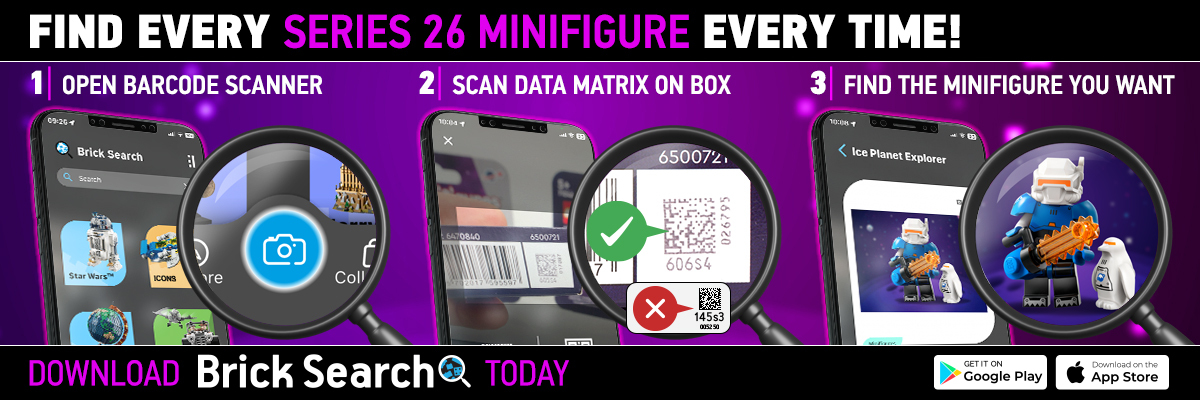





Doesn’t work for Item: 6470837 6482863
Had issues trying to scan/focus on phone, but everytime it did, it stated barcode not recognised.
This app didn’t work for me. Gave me an error “Barcode not recognized”. I am in Texas and it had a smaller barcode. We got the dinosaur. I don’t really get what codes you are talking about, but on our box, we have 3 codes besides the general purchase barcode: Item: 6470839, then above the QR code: 7482865 and under the QR code: 743R3 026185
Went into Smyths in Plymouth today, scanned a few boxes much to the amusement of the staff. All failed the scan, not the first person to have issues either apparently, probably why the staff thought it amusing.
Hi – can you email me on [email protected] to discuss further what didn’t work for you? Thanks.
The second lot of codes (middle range above) are in use in Irish Smyths stores. Verified manually. The App didn’t work properly for me.
Hi – can you email me on [email protected] to discuss what didn’t work properly? Thanks.
the codes underneath the QR code correspond to the individual minifigure as well. Ive tested it with the QR codes. compiling those codes would be a much faster way to discern the figures. It should be the same regardless of if it’s the tiny QR or larger QR.
It does not work. I have scanned three sets, from different series and times; no result.
Hi – can you email me on [email protected] with more detail about what didn’t work? For clarification, the minifigure box scanner will only work on Series 25 minifigures and only on the boxes with the larger of the two data matrix codes, as outlined in this article. Thanks.
Thanks for this huge help! Unfortunately I found out about this app feature after using the manual DMC scan, but I can confirm it really works and visually seeing the figure after scanning is so much easier and faster than to look up the numbers one by one.
Apparently till now there are 2 known versions for EU (CZ) factory and 1 for US (MX):
Fierce Barbarian – 6472893 / 6472860 / 6471959
Fitness Instructor – 6472894 / 6472861 / 6471960
Mushroom Sprite – 6472895 / 6472862 / 6471961
Goatherd – 6472896 / 6472863 / 6471962
Harpy – 6472897 / 6472864 / 6471963
Train Kid – 6472898 / 6472865 / 6471964
Film Noir Detective – 6472899/ 6472866 / 6471965
Sprinter – 6472900 / 6472867 / 6471966
Pet Groomer – 6472901 / 6472868 / 6471967
Triceratops Costume Fan – 6472902 / 6472869 / 6471968
E-Sports Gamer – 6472903 / 6472870 / 6471969
Vampire Knight – 6472904 / 6472871 / 6471970