How to identify LEGO Minifigures Series 25 using Brick Search
Brick Search can now tell you which minifigure from LEGO Collectible Minifigures 71045 Series 25 is in which box – without needing to open the box first.
All you need is the Brick Search app and a 71045 Series 25 box with a large data matrix code on the bottom, as per the image below.

Just download and install Brick Search, open the scanner (the big blue button in the bottom middle of the screen) and point it at the data matrix code on the base of the box. Cover the barcode that is next to the data matrix code, so that the scanner doesn’t scan that by mistake.
Click here to learn more or if you’re experiencing issues using the Brick Search Series 25 minifigure scanner.
Then, the scanner will read the data matrix code and the corresponding minifigure will be pulled from the Brick Search database.
You can see it in action here:
Try it for yourself – you can download Brick Search for free for Apple devices here and for Android devices here.
Brick Search can also help you save money on your LEGO shopping with the price comparison tool, manage your LEGO collection and track your LEGO wishlist and the extensive database has more than 19,000 LEGO sets and items.
Support the work that Brick Fanatics does by purchasing your LEGO using our affiliate links.
Author Profile

- A writer, wrestling and football fan – a long-suffering Everton season ticket holder in fact – and Brick Fanatics contributor, as well as overseeing all things related to Brick Search, the LEGO set app.
Latest entries
Brick Search10/05/2024How to complete your LEGO Minifigures Series 26 collection with Brick Search
Brick Search01/05/2024Looking for a specific LEGO Series 26 minifigure? Brick Search can help…
Brick Search29/04/2024Revealed: The Series 26 minifigure LEGO fans want to find the most
Brick Search19/04/2024Every scannable code for LEGO Minifigures Series 26 confirmed


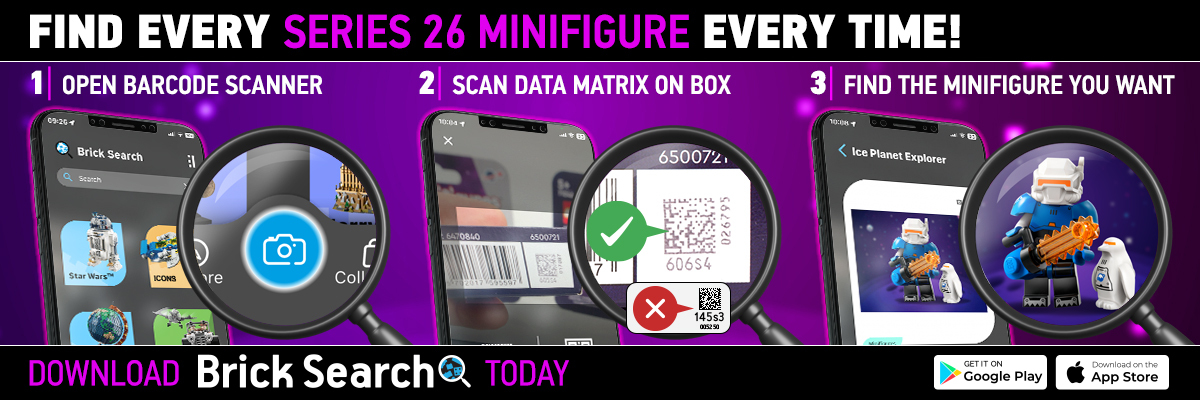




doesn’t work lol