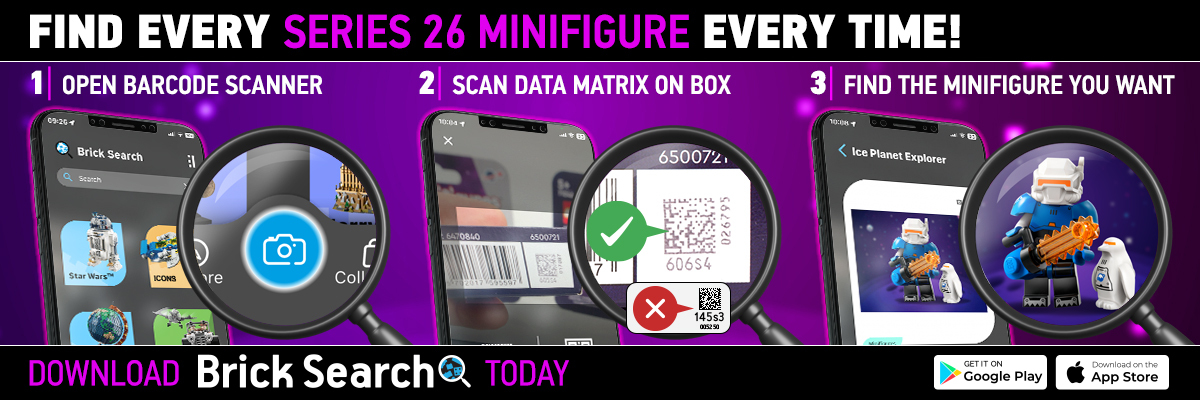Learn how to identify LEGO Minifigures Series 25 blind boxes in five seconds
What can you do in five seconds? Sell 375 burgers if you’re McDonald’s, earn $1,250 if you’re Bill Gates or learn how to identify what’s inside a LEGO Minifigures Series 25 box if you’ve got the Brick Search app.
Assuming you’re not the clown-based mascot for a fast food giant, or the co-founder of Microsoft, it’s probably the ability to identify LEGO Series 25 minifigures that’s caught your attention (Ronald McDonald and Bill Gates may also be LEGO fans, we don’t know). And you really can learn how to identify LEGO Series 25 minifigures in five seconds.
All you need to do is watch this video*:
That’s all there is to it. Just download Brick Search – available for iOS devices here and Android devices here – and, once installed, open the app, then open the scanner and point it at the larger data matrix code on a LEGO Minifigures Series 25 box.
*In the five seconds it took you to watch that video, 15,800 tons of water flowed over Niagara Falls, 500,000 chemical reactions took place in every cell in your body and 17 million emails were sent!
Click here to learn more or if you’re experiencing issues using the Brick Search Series 25 minifigure scanner.
Support the work that Brick Fanatics does by buying your LEGO sets using our affiliate links. Thank you!
Five-second facts via Buzzfeed
Author Profile

- A writer, wrestling and football fan – a long-suffering Everton season ticket holder in fact – and Brick Fanatics contributor, as well as overseeing all things related to Brick Search, the LEGO set app.
Latest entries
Brick Search10/05/2024How to complete your LEGO Minifigures Series 26 collection with Brick Search
Brick Search01/05/2024Looking for a specific LEGO Series 26 minifigure? Brick Search can help…
Brick Search29/04/2024Revealed: The Series 26 minifigure LEGO fans want to find the most
Brick Search19/04/2024Every scannable code for LEGO Minifigures Series 26 confirmed