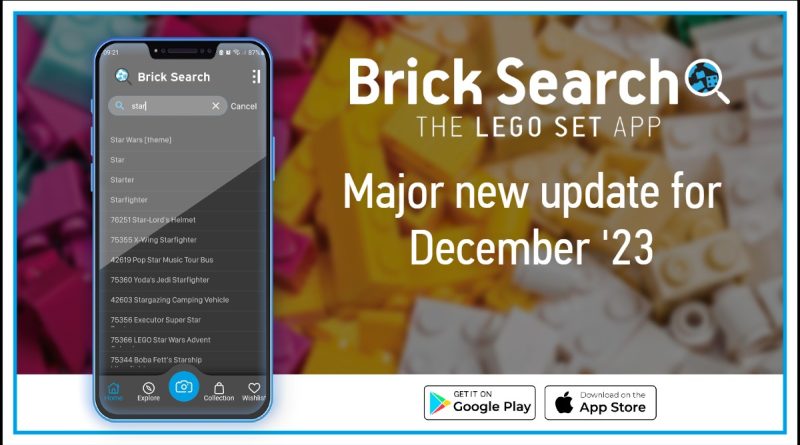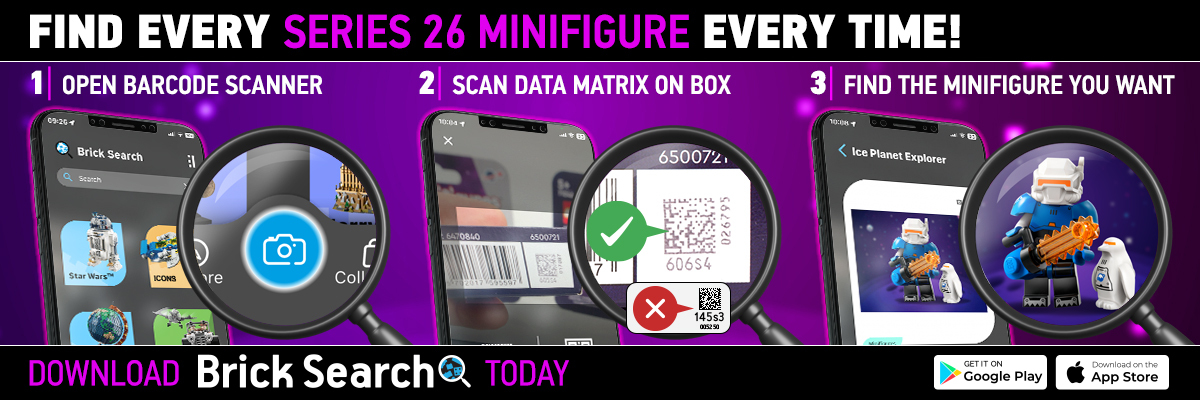Major Brick Search update – searching LEGO sets just got easier
Brick Search has had a major update, making it even easier to find the LEGO set you want and get the best deal too.
Download Brick Search for Apple or Android now to discover a new way to collect and buy LEGO – or if you’re one of the hundreds of thousands who have already downloaded the app, make sure you’ve got the most up-to-date version.
After listening to user feedback we felt that an improved search function would make the Brick Search experience far more positive, so set about designing and implementing a new way of searching the enormous directory of LEGO sets in the app – more than 18,000 and counting.
That meant a more intuitive search function – one that can predict what you’re looking for based on the first few characters you input. So if you’re searching for Spider-Man sets, you only need to type the first few letters before the search menu shows you all the sets with SPI in the name as well as the Spider-Man theme. Once you press enter on your keypad, the search will be remembered too – so you won’t have to keep entering the same search time each time you want to look up your favourite LEGO keyword.
You can see the new search menu in action in the video below – just note that screen recording slows it down, it really only takes seconds!
Once you’ve browsed the results for your search term and found the set you want, you can add it to your Wishlist if it’s a set you want to buy, your Collection if it’s a set you already have, or explore the retailer links if it’s a set currently available to purchase. You can also download PDF build instructions from LEGO.com, too.
That’s not the only change to Brick Search you’ll see with the latest update. We’ve also made improvements to the barcode scanner to make it crystal clear how to scan the barcode on a LEGO set box. Once scanned, the app will go to that set instantly – and you can add it to your Wishlist, Collection, explore the retailer links or get the build instructions.
The barcode scanner works best on sets released in the last few years – ones that should still be on the shelves today. We’re working on adding barcodes for sets released further back, so watch this space. And if you have any feedback or suggestions for future updates, please get in touch via [email protected] and put Brick Search in the subject. Thanks!
Download Brick Search for Apple here or for Android here and start exploring a new way of collecting, cataloguing and buying LEGO sets.
Author Profile

- A writer, wrestling and football fan – a long-suffering Everton season ticket holder in fact – and Brick Fanatics contributor, as well as overseeing all things related to Brick Search, the LEGO set app.
Latest entries
Brick Search10/05/2024How to complete your LEGO Minifigures Series 26 collection with Brick Search
Brick Search01/05/2024Looking for a specific LEGO Series 26 minifigure? Brick Search can help…
Brick Search29/04/2024Revealed: The Series 26 minifigure LEGO fans want to find the most
Brick Search19/04/2024Every scannable code for LEGO Minifigures Series 26 confirmed