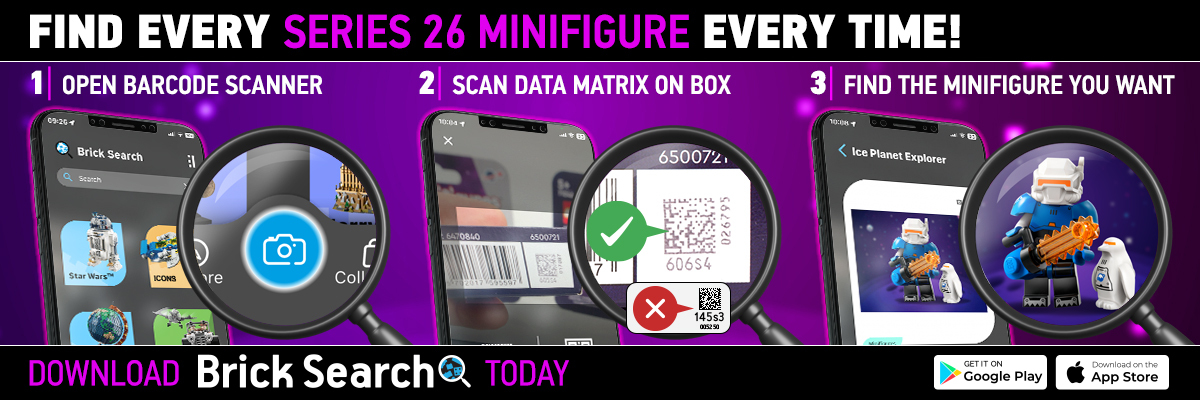Seven top tips for using Brick Search’s Series 25 minifigure scanner
LEGO fans around the world are finding the Series 25 minifigures they want with the help of Brick Search – but here are some top tips to get the best of out the app.
The Brick Search app’s Series 25 minifigure scanner works by reading the information on the data matrix code (to be pedantic, they’re not QR codes, they’re data matrix codes) on the base of the Series 25 minifigure boxes. The LEGO Group introduced these codes with Series 25, so anything before then doesn’t have a code that can be read.
Some of the Series 25 boxes can’t be read either – if the box has the smaller of the two codes used by TLG, then the information can’t be scanned. It’s only the boxes with the bigger codes on it that can be read by Brick Search’s Series 25 minifigure scanner.
Not sure if the box you’ve got has a large or small code? The image below should explain it:
1. Check you’ve got the right app
Brick. Search. Two words, lots of blue, magnifying glass in the icon…yeah, that’s the one. You can find it here for Android devices and here for iOS.
2. Look behind the counter
Some stores have taken to keeping the Series 25 minifigures behind the counter, away from the rest of their LEGO display. If you can’t find the Series 25 minifigures to start scanning in the first place, they might be there – or somewhere else that prevents the more savage minifigure hunters from ripping the boxes open to see what’s inside.
3. Cover the barcode
The Brick Search database not only has an entry for all 12 minifigures from Series 25 – there’s an entry for Series 25 in general that you can see when you scan the barcode on any Series 25 box. Go on, try it.
Our scanner was initially designed for barcodes – scan the barcode on any LEGO set released in the last few years and it’ll appear in the app. From there you can add it to your collection or wishlist or get downloadable building instructions for it. If it’s still available to buy, you’ll see a selection of retailers where it is available (including LEGO.com), allowing you to compare prices and get the cheapest one by clicking the link.
The position of the data matrix code means sometimes the scanner will read the barcode instead, so if that happens try covering the barcode with something, like your finger or a piece of paper – or if you want to get really meta, a LEGO block.
4. Check your internet connection
If the scanner is just spinning and spinning and not giving an error message, it’s possible that your internet connection has dipped out. Like most apps, Brick Search needs internet access to work properly, including the scanner’s ability to read information and match it with the database. Try finding a better spot, or connecting to WiFi if you’re not already.
5. Be aware of your surroundings
This is more of a general point than specifically related to Brick Search, but if you’re scanning box after box looking for a particular minifigure, try not to get in the shop assistants’ way. It’s a hard job at the best of times, not made any easier by hordes of LEGO fans sorting through Series 25 boxes, muttering to themselves about how they can’t wait to build an army of Vampire Knights…
6. Duplicates are ok!
Don’t be put off if all you seem to be scanning are Pet Groomers or Mushroom Sprites when all you really want is a Goatherd or a Film Noir Detective. Not only are all 12 minifigures out there somewhere but there’s no harm in having more than one of a minifigure – collect a race’s worth of the Sprinter, or a complete team of the E-Sports Gamer.
7. If it doesn’t scan, tell us
We’d love to hear if you have a box that has the larger of the data matrix codes on it but doesn’t scan, even when you’re on a high-speed, fiber-optic connection and the barcode is covered by the stuff they make black boxes from. Email on [email protected] if that’s the case – send a picture and let us know where you got this box and we’ll get back to you right away.
Brick Search is available for Android devices here and iOS devices here.
Thank you for supporting Brick Fanatics by purchasing your LEGO via our affiliate links.
Author Profile

- A writer, wrestling and football fan – a long-suffering Everton season ticket holder in fact – and Brick Fanatics contributor, as well as overseeing all things related to Brick Search, the LEGO set app.
Latest entries
Brick Search10/05/2024How to complete your LEGO Minifigures Series 26 collection with Brick Search
Brick Search01/05/2024Looking for a specific LEGO Series 26 minifigure? Brick Search can help…
Brick Search29/04/2024Revealed: The Series 26 minifigure LEGO fans want to find the most
Brick Search19/04/2024Every scannable code for LEGO Minifigures Series 26 confirmed