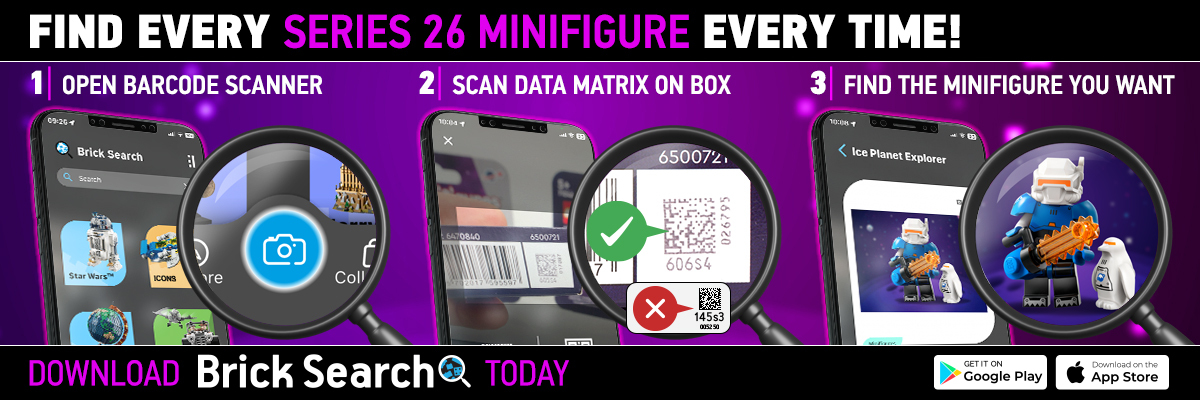Struggling to find your most-wanted Series 25 minifigure yet? Best try Brick Search…
How can you find the Series 25 minifigure you want the most? There’s a lot of theories online but the best way is here: Brick Search’s Series 25 minifigure scanner.
Series 25 was first seen in late 2023 and immediately fans of the theme started discussing the minifigure that was top of their list. Some dreamed of a herd of goats (plus goatherds), others wanted an army of Vampire Knights to do their small-scale bidding.
But LEGO’s continued policy of putting the minifigures in blind boxes meant it was essentially pot luck – as had been the case throughout the lifespan of the Minifigures theme. Foil bags were difficult enough but the introduction of cardboard boxes made identifying which minifigure was which harder still.
Eagle-eyed fans spotted something new on the base of the box. It was first described as a mini QR code, but that’s not quite right – it’s a data matrix code. It could still be scanned, though, if your device was able to or you could download a code-reading app. But all it generated was a string of numbers. What use is that?
Some use, it transpired. Collecting all of those numbers meant which box contained which minifigure could be worked out. All you needed was a sheet of paper with 12 different 12 digit numbers on, a lot of boxed minifigures and some patient and understanding retail workers, who didn’t mind flocks of dedicated LEGO fans taking up precious space on the shop floor for as long as it took to scan every box available and compare the number that came up with the number on the increasingly-rumpled piece of paper.
So that made it possible to find the minifigure you wanted, without having to buy an outrageous amount of blind boxes. But the whole process could still have been a lot easier – and it is, with Brick Search’s Series 25 minifigure scanner.
The Series 25 minifigure scanner did away with the need to weigh the boxes, or manoeuvre a tiny camera into a discreet corner. Now, the only minor inconvenience is needing to put your finger over the barcode when you scan the data matrix code – that and still getting some odd looks from concerned shop assistants.
It’s a straightforward process – download Brick Search (available here for iOS and here for Android) and head to your preferred LEGO retailer of choice. Find the Series 25 minifigures – some places keep them behind the counter – and check the base of the box. If it’s got the larger of the two data matrix codes used by LEGO, it’ll scan with Brick Search (see the image below for how to tell which code is which).

Open the scanner – the big blue button at the bottom of the home screen – and hold it over the data matrix code for a few seconds. The scanner will then read the code, find the matching data in the app’s backend and show you the minifigure.
That’s right: Show. You. The. Minifigure. No more educated guesswork on how much each minifigure weighs and what difference the amount of glue makes to the overall weight. No more buying a specialist camera and carefully poking it down the side of a box. And definitely no more opening a Series 25 minifigure box before buying it to see what’s inside – and then not even buying it.
Brick Search’s Series 25 minifigure scanner is the quickest, most accurate way to tell what’s inside a blind minifigure box. Give it a try, and find the minifigure you’ve been looking for.
Support the work that Brick Fanatics does by purchasing your LEGO using our affiliate links.
Author Profile

- A writer, wrestling and football fan – a long-suffering Everton season ticket holder in fact – and Brick Fanatics contributor, as well as overseeing all things related to Brick Search, the LEGO set app.
Latest entries
Brick Search10/05/2024How to complete your LEGO Minifigures Series 26 collection with Brick Search
Brick Search01/05/2024Looking for a specific LEGO Series 26 minifigure? Brick Search can help…
Brick Search29/04/2024Revealed: The Series 26 minifigure LEGO fans want to find the most
Brick Search19/04/2024Every scannable code for LEGO Minifigures Series 26 confirmed