Create LEGO anything in Blender with dynamic new feature
Turn any model into LEGO using this new geometry nodes feature in 3D modelling software Blender.
Free and open-source, Blender is a handy tool for creating 3D models. Now, you can create models with the same level of detail – but also in brick format. The process is pretty technical if you haven’t used the software before.
Luckily, YouTuber Joey Carlino has broken down the process step-by-step, down to the very last measurement. He starts off with creating a simple one-stud brick, but his work quickly scales up to more impressive landscapes.
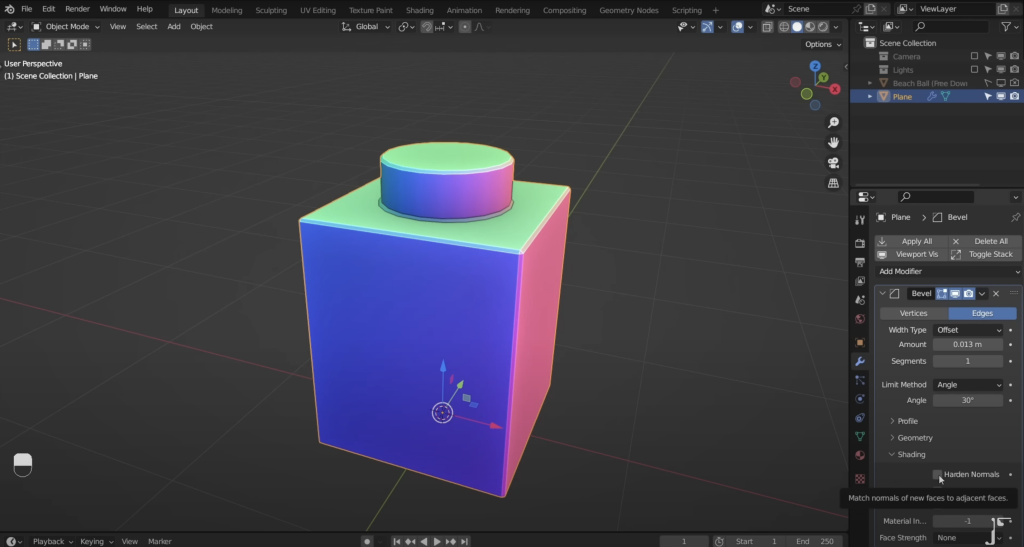
Creating LEGO models like these could result in brick-style video games or 3D animations, as well as even 3D printing with the right kit. Of course, you wouldn’t quite be able to print your own LEGO sets yet, as you’d need specific printing materials, as well as a 3D printer to boot.
If you’re keen to create digital LEGO landscapes with no limits but your imagination, the possibility is at your fingertips – or at the edge of your keyboard. You can see Joey’s full tutorial in the video above, and download Blender 3.4 for free here.
Featured image: Joey Carlino
Support the work that Brick Fanatics does by buying your LEGO sets via our affiliate links. Thank you!

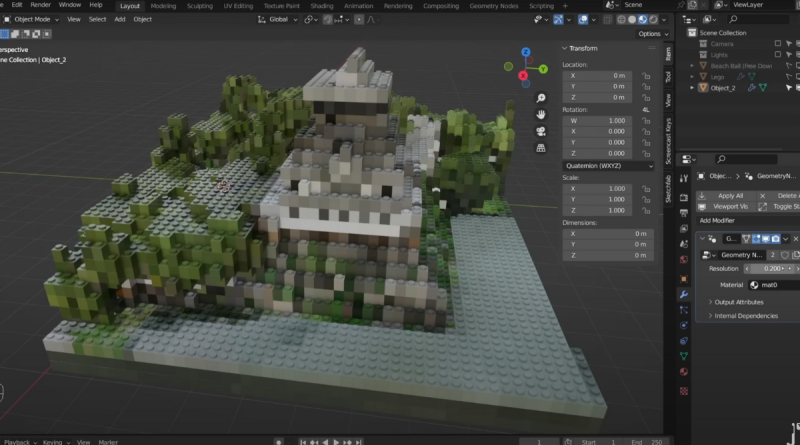



Good heavens… He kept sayin… “legos”
Fun fact. An admittedly less versatile but similar function is build into Bricklink’s Studio. I did a quick download of the same model, imported it into Studio, did a quick color touchup and BAM! LEGO sculpture!